 |
| Page one inks by hand |
For grad school, I am attending the Oxford Summer Program in creative writing. Excited! I am in two modules: scriptwriting, and YA writing. To prepare for both modules, I have been pulling together an idea bank and brainstorming.
For the YA module, I hope to develop a particular idea I've had (more on that later!). Though I'll likely work on it in prose form at Oxford, I'm more likely to continue the project as a comic. Hence, I've started writing out a simple comic script, for:
- It's helpful to get my mind in the space of the project.
- It's not likely to interfere with the Oxford version (ie I won't get too far along).
- I have time to draw now.
- I intend to use the project to convert to full digital (pencils, inks, colors).
- I have time to learn something new (full digital), and should in advance of Oxford.
And here we are, the real point of the post! I am playing with Procreate on one of my neighbor's six iPad Pros with the goal to adapt to full digital. I am concurrently practicing sketching from scratch, and inking those sketches, but also inking pencils from paper.
For the project in question, I penciled the five pages of the first chapter, and took a pic of the blue line roughs. I've inked them both by hand, and in Procreate. This is both helping me get back in drawing shape, improve my inking faster in Procreate, and compare the two methods.
I was really frustrated at first:
It's a new project with new characters that I am not used to yet.
Page one digital inks - I decided to draw at a slightly smaller scale (9x12 Bristol rather than 11x17), which wasn't going well, oddly. I've drawn some really great dense pages on 9x12 Bristol, from Arche-Lady stories to "I Like Mozart" and ""On the Roman Road." But here, wasn't going so well!
- Since I plan to post this as a web comic, getting my head around sizing of the font and how much room I should be leaving for balloons was throwing me off.
- One of my goals is to produce pages faster. Fine, but that broke me. Pages were turning out badly, so I took my foot off the gas for this goal. I know the more I draw, the faster I get... so I decided this one will happen naturally, or, I can focus on it later, when I am used to the characters, and used to Procreate.
In some ways, I prefer paper. Likely, because it's what I am used to. However, there are elements of digital that are unbeatable, such as undo and no more smudges. There are some things that I think should be really, really simple that I haven't figured out how to do yet. Such as drawing a straight line, like with a ruler, and creating a panel border box. Should be a no brainer, right? I'll watch a youtube tutorial at some point, but I have enough to keep me busy for now.
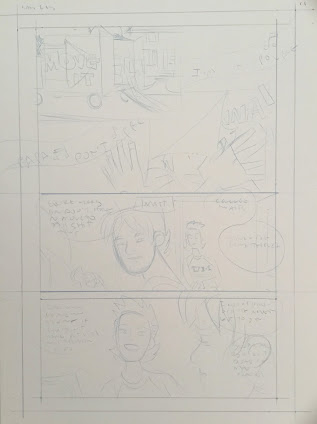 |
| Page one pencils, if you can see. |
Special thanks to Pier (who was generous enough to loan me his iPad and give me an intro tutorial), and Monica (who has endured my nagging questions about converting to full digital pros and cons).
If all goes well, here's what will happen pre-Oxford:
- Draft the OGN chapter breakdowns--DONE
- Write chapters one through three--(ch. one is done)
- Draw chapters one through three--(ch. one is one)
During-Oxford:
- Edit OGN chapter breakdowns
- Write short story version
- Edit chapters one through three of the comic if needed
- Write more comic chapters
After the summer program, fingers crossed, I'll continue drawing and start posting. I'm excited to convert to digital, excited to work on this series, and excited to workshop it at Oxford. Making it better is maybe 95% of my goal, and saying "this was workshopped at Oxford" is admittedly 5%. OK that I admit that?


1 comment:
Sounds like classic creative overload! **Procreate on iPad** is incredibly powerful—easy to dive into, but deep enough to overwhelm. Take it slow: master the basics, explore brushes gradually, and let your style evolve. Creativity thrives with pace, not pressure. 🎨📱
Post a Comment